This window, presents a list of all test reports in Acceptance already created with suppliers and the state or the outcome’s test, represents an expansion of Print Acceptance Testing Report , compared to which adds the following functionality:
- visibility of documents linked to the Acceptance Report (in the appropriate window “Linked Documents”)
- visibility of any eventually cases of unapproved directly plans in the list (the status column)
- visibility of DDT directly in the input list.
So, this card is to be a sort of test’s dashboard to display the activities to be performed during testing
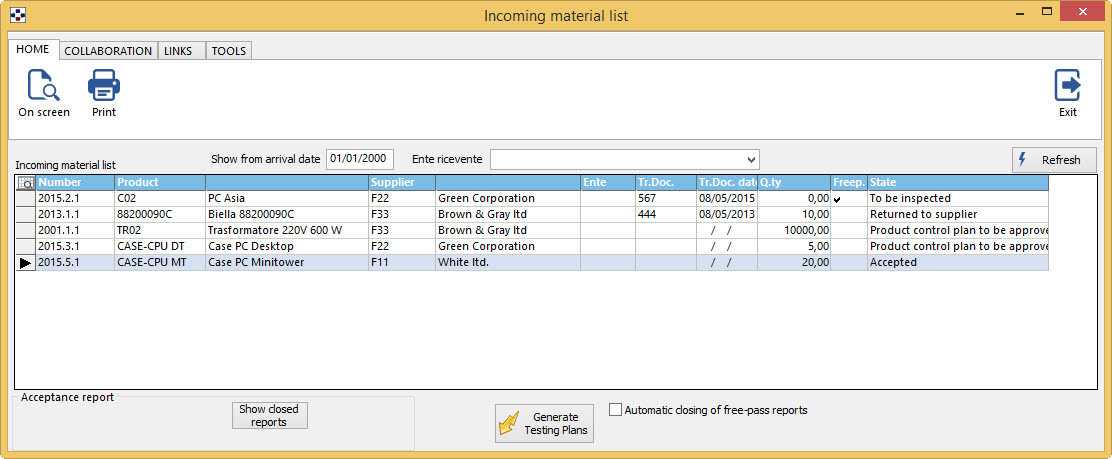
On each line you can open –by the right mouse button pop up menu –:
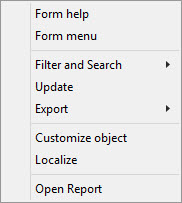
By selecting “Open Report”, the program will test the Relationship line for the selected product. Moreover, in case of connection with The management, can be managed even test plans.
To print the test Report, select the relative interested product and press the button “print” (or “On screen”). You will get a card with the data-Guide about test and the part to be filled by the tester with the results of testing.
As for the buttons on the print preview window, see the section on.