From Row 1 Acceptance Report x, by pressing the “Non-conformity” button, opens the window Insertion Non-conformity.
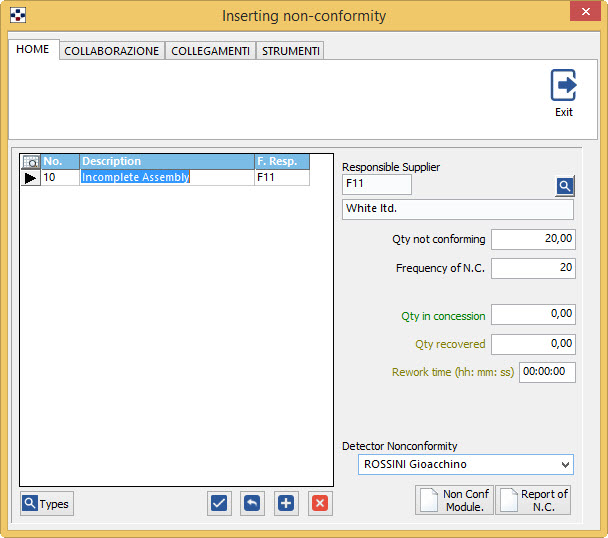
-
Press the
 button: in the table will be added an empty line, ready to record the non conformity presented; in the Responsible Supplier field is shown the “Original Supplier”who provide the lot and that is specified in the Acceptance Document Header (“Acceptance Material Management Report”). If you want to indicate an other supplier respect to the original , select one from the list proposed in
button: in the table will be added an empty line, ready to record the non conformity presented; in the Responsible Supplier field is shown the “Original Supplier”who provide the lot and that is specified in the Acceptance Document Header (“Acceptance Material Management Report”). If you want to indicate an other supplier respect to the original , select one from the list proposed in  and then press confirm (button
and then press confirm (button  ).
). - Then press the button “Types“: the list of non conformity types already catalogued (“Types of NC for code”):
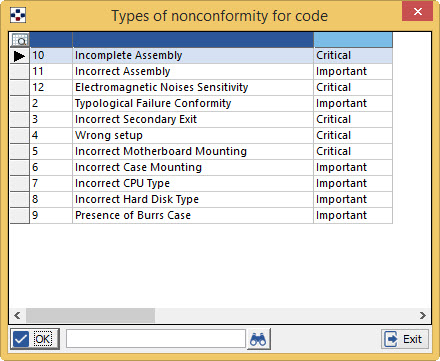
Select the desired type and press <INVIO> or the button “ok” : will be set the number of non conformity; to show the description also you need to press the confirmation button ![]() .
.
-
In Q.ty not-conforming indicate the number of non-conformity units where the N.C has been occurred .
- In frequency of N.C. must be indicated the number of times that the non-conformity has been occurred. This number will be different from the number of N.C. when the N.C. in question has occurred only on some parts, while other parts will have another.
- Then fill the fields Q.Ty in concession, Q.ty Recovered, Rework time.
- Specify the Detector Non-conformity .
- If you want to delete a non-conformity already inserted, select it in the Description and press
 .
.
Is it possible to compile a Non-Conformity Form (by pressing the “Not Conf. Module” that opens the appropriate card) or a Non-Conformity Report (button“Report of N.C.” that opens the dedicated card).
- The Non-conformity Module, unlike Testing Report which is sent to the supplier and was compiled by the supplier, has an exclusively internal importance. In this report are recorded the N.C. found on lots , and the eventually completed operations.
- The Non-conformity Report contains the same data in the Non-conformity Module, but is destined to the non-conformities responsible supplier, so it also contains a field for the required information to the provider itself.
Exit and return at Row 1 Acceptance Report x card to complete it.