Checking the box Import from Excel files you can be imported within the QualiWare database, in the DOCUMENT table and DOC_ROWS the values of certain cells contained in the Excel file that you are importing.
To define the cells to be imported, and on what fields of database tables must be imported, you need to appropriately name cells, as follows:
- If the data is to be inserted in the table DOCUMENT, the cell name must match the name of the field (eg. CUSTOM1, CUSTOM2, DATE1, DATE2, NUMBER1, NUMBER2, etc.)
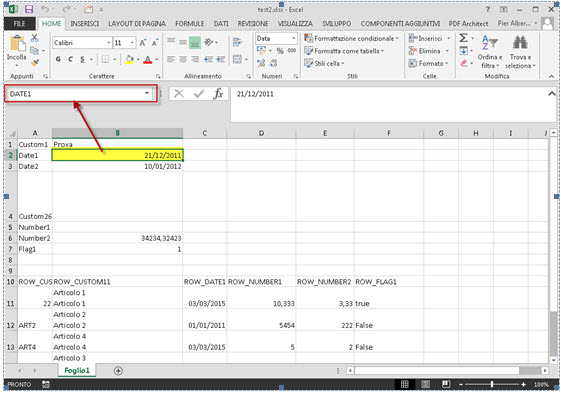
- If the data is to be inserted in the table DOC_ROWS, it is called the head of the column containing the data by importing, entering the field name preceded by “ROW_ string” (eg ROW_CUSTOM1, ROW_CUSTOM2, etc.). This is because DOC_ROWS can contain more rows, and then in this case it is necessary to name the head over the lines which have to be imported.
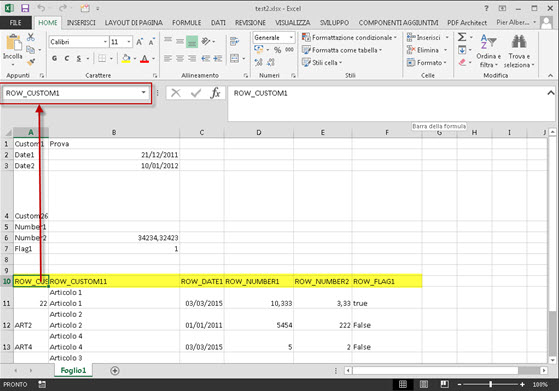
Ticking the flag Highlight empty cells can be highlighted with red background, in the imported file, the cells that do not contain any data. This situation will be reflected also in the log and message, if sent its importation.