To open the Document Archive form, select the tab “History”, which will open the following form: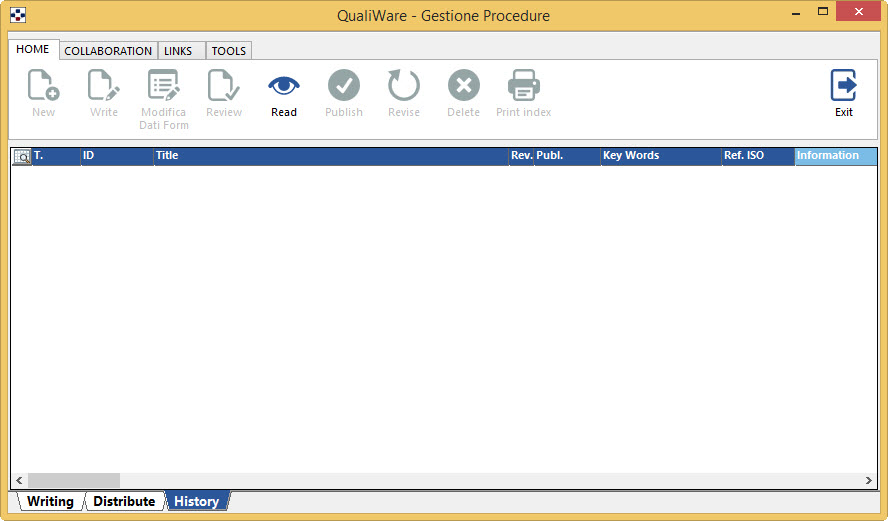
This window contains the list of all documents already reviewed by category, each identified by its index. Just select the document you are interested in and press the button “read”.
At the time of filing of a document to archive mode (for revision or deletion) also linked documents are saved even the in the status in which they find themselves at the time of the filing itself.