Only in some cards (such as for example in Non-conformity Forms, Claim management, Non-conformity reports) the ![]() button allows you to open an archive of articles or customers/suppliers;
button allows you to open an archive of articles or customers/suppliers;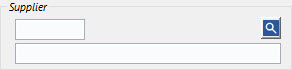
In particular from the Non-conformity reports form, by pressing ![]() or double click, in the the field dedicated at the supplier code it is shown the “Supplier List by code”:
or double click, in the the field dedicated at the supplier code it is shown the “Supplier List by code”:
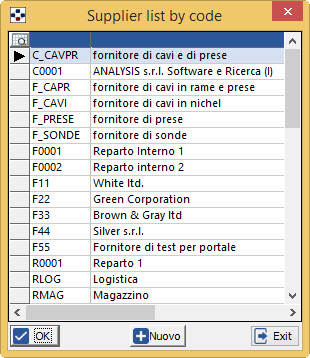
- If you simply want to manage N.C. with respect to a client or supplier already exists in the archive, select it and press the button “Ok”.
- If you want to create on the moment a new customer or supplier, you can do this by pressing the button “New“. It will open the following window:
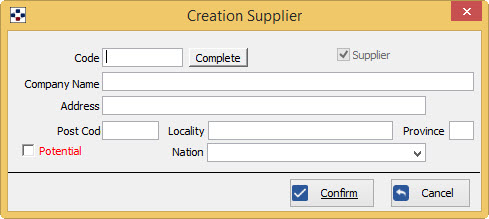
- type the Code of the customer or supplier; If you do not remember your last code available, you can enter the start and press the button “complete”;
- write the company name complete;
- fill in the fields for Address, Post code, Locality, Province and Nation (the latter field draws pre-coded Nations in the Nations Table);
- Press Confirm .