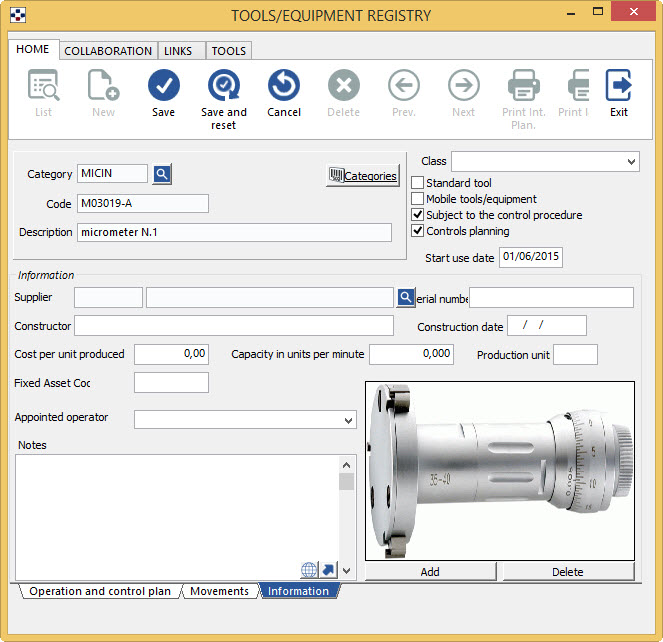
This section allows you to specify:
- the Supplier of the instrument, specifying code and Company name, you can use the <F2> button or
 to have The “suppliers list”.
to have The “suppliers list”.
- the Constructor of the instrument if it is different from its supplier and the construction date (if relevant).
- the serial number of the instrument.
Are then inserted useful data to carry out evaluations of cost and effectiveness of the tools themselves. Then indicate:
- the cost per unit produced
- the Capacity in units per minute
- the Production unit
- Asset Code
- Appointed operator
- Any Notes you enter in its text field, with extended by clicking on the “blu dart”, in the bottom of the field.
- It is possible to insert/delete an image, press the “Add/Delete” button that lets you select from a previously saved an image list.The image will be printed on the intervention plan.
Note: For correct display, the image must have a 3: 2 ratio between width and height.