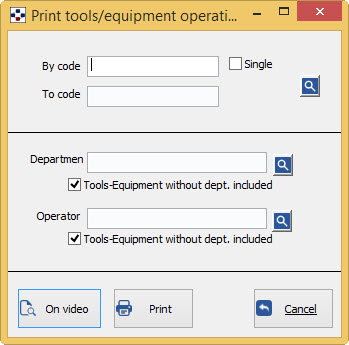
- Fill in the fields by code/to code, depending on the data that interest you:
- to print the list of all instruments, do not specify any code in the two fields.
- specify two different codes, to get the printing of Sheets of intervention relating to the tools included in the specified range.
- If you do not specify the first code, will print the technical sheets of intervention from the first list tool, up to the number specified in the second field; Conversely, specifying the first field and not the second, will be printed Sheets of intervention from the specified tool, until the end of the archive.
- If you want the data in a single instrument, simply specify the required code in the first field and tick “Single”.
- The <F2> button or
 always opens the General list.
always opens the General list. - In the field Departement you can specify the entity to which is associated the Tools / Equipment category; the same is valid for the field operator, who is responsible for maintenance of the instrument /equipment”. By the button
 it’s possible to see the full list of Depart./operators ( by checking the box “Tools-equip. without dept. included” you can also look in the instruments not associated with a departm./ oper. )
it’s possible to see the full list of Depart./operators ( by checking the box “Tools-equip. without dept. included” you can also look in the instruments not associated with a departm./ oper. )
“On video” displays the print preview; from the preview window you can then print.
“Print” executes the print request.
“Cancel”anulls the print request and exits.
As for the buttons in the print preview, see the section.