For each type of quality registration is necessary to define the roles, types of interventions, to which then you can enable various users (Ratings definition form).
From the Users and permissions form, by pressing the button “Roles management” opens the following form:
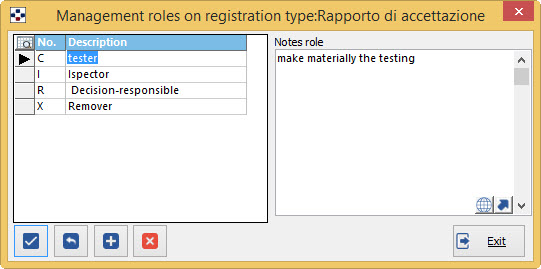
To define a role:
- Press the button
 and enter a code (Code) and a Description;
and enter a code (Code) and a Description; - in the field Explanatory notes of the role, you can report a more detailed description of the stage in object.
Returning to the Users and permissions form, in the Roles assigned window, defined roles will appear, to which will then be enabled various users.